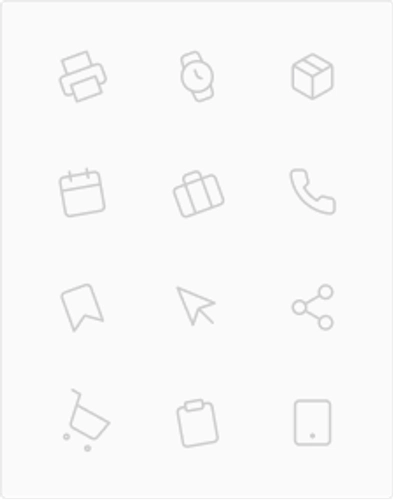Templates can save hours of work and help you achieve a polished, professional look—if you pick the right one. Whether you’re creating a T-shirt design, mobile wallpaper, logo, flyer, or social media post, the template you choose can either support your vision or get in the way. Here's how to select the one that best suits your project.
1. Know Your Purpose
Start with clarity about what you're trying to achieve. Is this design for a product? A personal project? A gift? A brand promotion? Your objective will guide every other choice. For example, a T-shirt template for a streetwear brand should convey a very different vibe than one for a kids’ birthday party.
2. Consider Your Audience
Templates need to connect with your target audience. Think about age, interests, lifestyle, and even geographic location. A bold, graphic-heavy design may appeal to younger users, while minimal or elegant templates may be better suited for older audiences or professional use. Always choose a style that resonates with the people who will view or wear your design.
3. Choose the Right Format
Pay attention to the file types provided. For print projects, templates in high-resolution formats like PNG, EPS, or PDF are typically better. For digital projects, formats like JPG or templates compatible with design software such as Photoshop, Illustrator, or Procreate are ideal. Make sure your device or editing software supports the file type before purchasing or downloading.
4. Match Your Skill Level
If you're just starting, opt for a simple template that’s easy to edit. Look for labeled layers, editable text fields, and clear instructions. Advanced users might prefer more complex files that allow for detailed customization. Choosing a template that aligns with your experience can prevent frustration and wasted time.
5. Check the Design Elements
Not all templates are built the same. Look for ones with versatile color schemes, legible typography, and balanced layout. If you're planning to customize, make sure the core elements are editable. Some templates lock key design features, making it harder to tweak details.
6. Pay Attention to Licensing
Always read the license terms. Some templates are for personal use only, while others allow commercial use. If you're selling your designs, especially on merchandise or through online stores, be certain the template you select allows for resale or commercial modification.
7. Think About Print vs. Digital Use
Different projects require different specs. Print designs must have the correct dimensions, resolution (usually 300 DPI), and color mode (CMYK). Digital designs should be optimized for screen display, typically at 72 DPI and RGB color mode. Check the template details to make sure they meet your needs.
8. Stay Consistent with Branding
If your design is part of a brand or series, choose a template that fits your existing visual identity. Colors, fonts, and layout should feel consistent. Using the same design language across all materials builds trust and helps your audience recognize your work more easily.
9. Read Reviews or View Examples
If you're downloading from a marketplace or design site, check ratings and user reviews. Past users often highlight issues with formatting, ease of editing, or customer support. Preview images are also helpful to visualize how the final output might look.
10. Plan for Flexibility
A good template should leave room for your creative input. Whether it’s adjusting the layout, changing colors, or swapping out images, the best templates act as a starting point, not a limitation. Avoid overly rigid templates that don’t let you make the design your own.
By thinking ahead and matching your needs with the right design elements, you can pick a template that not only saves time but also delivers results that look intentional and polished. With so many high-quality options out there, finding the right one is less about luck and more about knowing what to look for.
#templates #graphicdesign #diydesign #tshirtdesign #wallpaperart #creativeprojects #designresources #customart #digitaldesign #printready